Auto Clicker Ultra
A downloadable auto clicker for Windows
Auto Clicker Ultra
This Auto Clicker is a one of its kind super-tool. Programmable to do all kinds of tasks, like mining blocks in Minecraft, beating mazes in cursors.io and so much more. The possibilities are endless due to the highly flexible but easy to use "advanced editor".
The advanced editor allows users to select "actions", when the start button is clicked the program will play the actions in the right order. This allows player to make auto clickers for every use.
If an advanced editor doesn't sound like fun to you, there is also the simple but still very ussefull "simpel auto clicker". This acts as a normal auto clicker, with a shortcut to stop and start the auto clicker.
The best part is that everything mentioned, is completely free! Donating would of course be appreciated, but isn't needed to get the full experience.
Updates to look forward to
Better (fancier) GUI- More options for the advanced editor
More options for the basic editorCustomisable shortcutsSettings tab- Safe profiles for the advanced editor
progress bar for the advanced editorSafefile to safe settings- Fix any bugs found by you (the users)!
- fix any grammar / type errors
current version: V0.8
Update V0.8 (23-3-2021, Major update)
- Set screen icon to right icon.
- Added text to make the colour options more easy to edit.
- Autoclicker Ultra action input frame is now wider so the progress bar keeps showing up.
- Removed support me page from the beta options
- Added option to resize action screen for the advanced auto clicker.
- Added scrollbar to advanced auto clicker.
- Added scrollbar to settings.
- Added option to automatically check for updates.
- Fixed bug where the program would run in the background after you closed it with the "Exit Autoclicker Ultra" button.
- Optimized script.
Update V0.7 (23-2-2021, Major update)
- Added an installer which will (if you choose so) add an shortcut on your desktop.
- The installer will only appear the first time you opened the file.
- Settings will now be safed after you close the file.
- implemented a confirmation dialog system.
- Added an option to restore the Data file in the settings.
- Added an option to delete the shortcut in the settings.
- Added an option to recreate the shortcut in the settings.
- If you mess up the data file a backup file will be used to restore the old file.
- A bug was fixed where the program would run in the background after you closed it.
| Status | In development |
| Category | Tool |
| Platforms | Windows |
| Release date | Jul 31, 2020 |
| Rating | Rated 5.0 out of 5 stars (1 total ratings) |
| Author | thekingoflorda |
| Tags | advanced, autoclicker, Automation, Minecraft, tool |
| Average session | A few seconds |
| Languages | English |
| Inputs | Keyboard, Mouse |
| Accessibility | Color-blind friendly |
Download
Click download now to get access to the following files:
Development log
- Update V0.6Feb 06, 2021
- Update V0.5Jan 24, 2021
- Update V0.4Jan 15, 2021
- Update V0.3Jan 12, 2021
- Update V0.2Aug 30, 2020

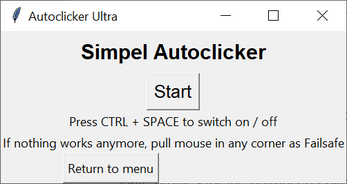
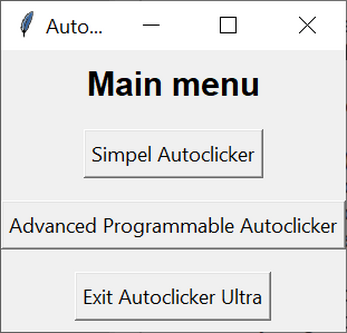
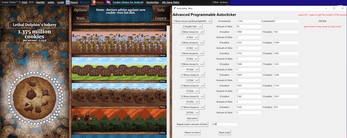
Comments
Log in with itch.io to leave a comment.
Ultra huts